
Last Updated on June 21, 2024 by Nirav Patel
Now that we’re entering 2021, we’ve come full circle: mechanical keyboards are once again as popular as they once were. With new switch innovations appearing all the time, it’s a good idea to study the distinctions between mechanical and membrane keyboards, as well as whether membranes still have redeeming qualities.
A keyboard is similar to a typewriter, albeit with more modern arrangements. It is an input system that receives letters or characters from the user, processes them, and displays the monitor screen results. It has a lot of push buttons that we know as keys.
Initially, keyboards were only used for typing, but they are now used by players, editors, and professionals for several tasks. Most of us are confused about whether to buy a membrane keyboard or mechanical keyboard.
When looking for a keyboard, you’ll easily come across a discussion about mechanical vs. membrane keyboards. Each keyboard has advantages and disadvantages that are influenced by factors such as your lifestyle, budget, and intended usage for this often-overlooked yet important peripheral. Continue reading to get the lowdown on different keyboards and how to find out which one is right for you.
Key Differences Between the Membrane Keyboard and Mechanical Keyboard
Mechanical Keyboard

Membrane Keyboard
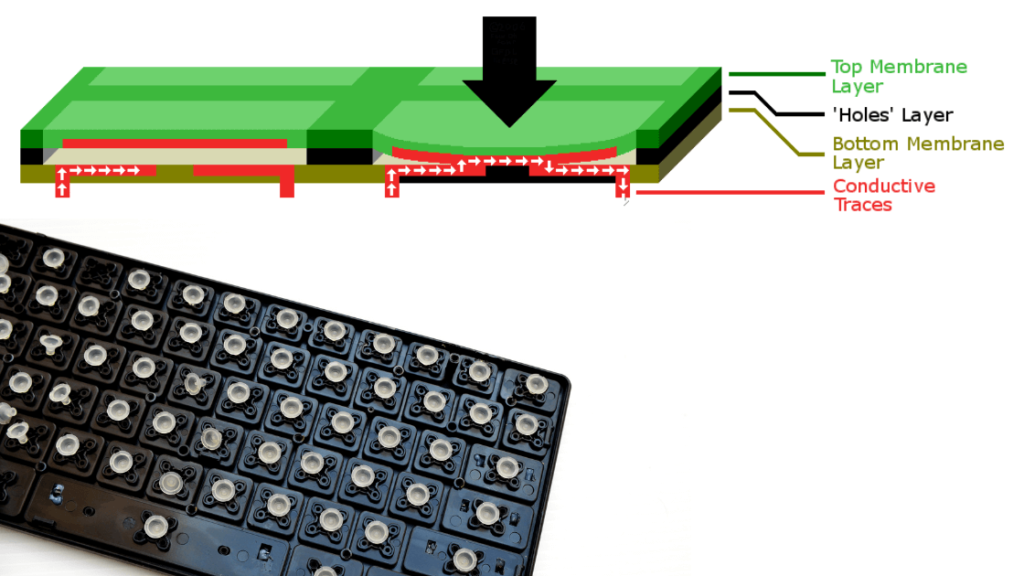
The major distinctions between the membrane keyboard and mechanical keyboard.
- The more popular of the two is the membrane keyboard. A thin membrane presses on a circuit layer in a membrane keyboard, which registers the key pressed. They are more compact, less expensive, and quieter than their mechanical equivalents.
- Membrane keyboards have a range of disadvantages, including a “rubbery” key sound, a smaller life, and more complicated cleaning. Finally, “main rollover” is not an option. You can only record one keystroke at a time while using a membrane keyboard. As a result, you can experience instances where the key you press does not register. Whether or not you’re playing a game.
- The keys on a mechanical keyboard have a distinct feel to them. Mechanical keyboards make for much more precise user input. A mechanical keyboard uses spring-loaded switches instead of membrane keycaps, which push down on a thin membrane layer to a conductive circuit underneath. These record the key that has been pressed – often with a distinct click that can only be heard on mechanical keyboards.
- Two lesser-known switch types are the speedy switch and silent switch. Speedy switch actuates the key as quickly as possible, and the silent switch provides minimal aural input. Low-profile switches are also available. Linear switches have a smooth keystroke, tactile switches have a feedback bump in the middle of the movement, and clicky switches have crisp aural feedback.
- In the main technology, there have been many recent advances. Razer has developed optical switches with incredibly short actuation times by using a light beam under the switch stem. The omnipotent turn from Steelseries is the company’s response, and it can be programmed to actuate at various points.
- On the internet, you can find some keycaps to customize your keyboard exactly the way you want it. Check out the pictures from our Mechanical Keyboard Mini-meet in our showroom if you’re interested in custom keycaps. Customization is another major distinction between mechanical and membrane keyboards. Mechanical keyboards allow you to type in a variety of ways.
Types Of Switches
Linear switches, tactile switches, and clicky switches are the three types of switches available.
If you’ve settled on a mechanical keyboard, the next move is deciding on the sort of switch you want.
1. Switches that are linear
Linear switches give users the same sensation from the moment they press down on the key until it bottoms out. There is no noise or vibration in Linear Switches when you press the keys. In terms of user experience, this means that you’ll still get to the bottom of each keypress.
2. Tactile switches –
Touch (or tactile) gives you feedback when you press the actuation point on a tactile switch. When you click a key with a tactile switch, you’ll get a slight bump, signaling that the key was successfully pressed.
3. Clicky switches
When the key hits the actuation point on a clicky switch, you’ll hear a satisfying click sound. The biggest advantage of clicky and tactile switches is that you don’t have to press the key down to the floor. After your keypress is registered, you can move on to your next operation.
Advantages by using a mechanical keyboard
A mechanical keyboard is normally a more durable option that can last for years, even when used frequently. It’s all a matter of personal preference, but if the features mentioned below appeal to you, it might be the perfect addition to your gaming setup or home office.
Long life expectancy
Mechanical keyboards have a longer lifetime than other types of keyboards, which is one of their main advantages. These keyboards can last between 30 and 70 million keystrokes. On the other hand, membrane keyboards would hit the end of their useful life after about 5 million clicks.
Excellent reviews
Because of the tactile feedback, a mechanical switch provides a more enjoyable typing experience. Since you can modify these keyboards more than membrane keyboards, you can build a more customizable typing experience.
Sturdy
Another big advantage of mechanical keyboards is that they last much longer than membrane keyboards, so they don’t wear out as easily. Even if your mechanical keyboard has seen better days, keys are unlikely to clatter or get stuck.
It’s also a good idea to think about the keyboard size you’ll need. A full-size keyboard with a ten-key Numpad on the right is best if you use your PC for both gaming and data entry. However, if you only use your keyboard to play games, a TKL (tenkeyless) interface might be more appropriate. If you’re short on space, opt for a smaller, more portable keyboard. Full-sized membrane keyboards are popular.
Top Pick : Mechanical Keyboard
Top Pick : Membrane Keyboard
So we saw the difference between membrane keyboard and mechanical keyboard.
These are some of the important things to remember about membrane and mechanical keyboards.








